When i wrote the code 6-7 months back everything was working, with no issues what so ever. But recently when i tested it, In Chrome specifically video freezes after some time. Calling from Android implementation.
Call is working fine in firefox, safari. If both devices are on same broadband, the issue happens about 1-2 minutes later, if anyone on 4G or cellular it happens instantly. My best guess is that chrome skips one frame to encode, and the drops all coming frames.
Here is a screenshot of webRTC internals sending video graph, after it dropped, you can clearly see the drop in 'sending bytes' and 'constant line' in encoded frames.
I don't even have any idea about how to debug this, any help is very appreciated. Thanks