I am adding custom view in Center of ToolbarItem from NavigationPageRenderer for android. But it doesn't seems to be working. See my code below
public class CustomNavigationPageRenderer : NavigationPageRenderer
{
public override void OnViewAdded(Android.Views.View child)
{
base.OnViewAdded(child);
var lastPageElement?.Navigation?.NavigationStack?.Last().ToString();
if (lastPage == "ParentDashboardPage")
{
LayoutInflater li = LayoutInflater.From(Context);
Android.Views.View customView = li.Inflate(Resource.Layout.customActionbar, null);
var _toolbar = FindViewById<Android.Support.V7.Widget.Toolbar>(Resource.Id.toolbar);
_toolbar.RemoveAllViews();
//_toolbar.AddView(text,new Toolbar.LayoutParams(GravityFlags.Center)); Even this not working
_toolbar.AddView(customView);
}
}
}
customActionbar.axml file below:
<RelativeLayout xmlns:android="http://schemas.android.com/apk/res/android"
android:layout_width="wrap_content"
android:layout_height="wrap_content">
<TextView
android:layout_width="wrap_content"
android:text=" Dashboard"
android:textColor="@color/white"
android:layout_gravity="center"
android:id="@+id/tvActionBarTitle"
android:layout_height="wrap_content"
android:gravity="center"
android:layout_centerVertical="true"
android:layout_centerInParent="true"
android:textSize="17dp" />
<ImageView
android:layout_gravity="right"
android:layout_width="30dp"
android:layout_height="wrap_content"
android:id="@+id/item2"
android:src="@drawable/bell"
android:layout_alignParentRight="true" />
</RelativeLayout>
Output screensshot below: