i know this question has been asked several times. but i had to find out that it was a long time ago and there were no solutions.
so my question:
i have a big project "A", for this project i have made and tested a subproject "a" in a separate app. Now I want to bring these projects together or rather inform, project "a" in "A".
what's the best approach?