 complete noob at open cv and numpy here. here is the image: here is my code:
complete noob at open cv and numpy here. here is the image: here is my code:
import numpy as np
import cv2
im = cv2.imread('test.jpg')
imgray = cv2.cvtColor(im, cv2.COLOR_BGR2GRAY)
imgray = cv2.medianBlur(imgray, ksize=7)
ret, thresh = cv2.threshold(imgray, 0, 255, cv2.THRESH_BINARY+cv2.THRESH_OTSU)
_, contours, _ = cv2.findContours(thresh, cv2.RETR_EXTERNAL, cv2.CHAIN_APPROX_NONE)
print ("number of countours detected before filtering %d -> "%len(contours))
new = np.zeros(imgray.shape)
new = cv2.drawContours(im,contours,len(contours)-1,(0,0,255),18)
cv2.namedWindow('Display',cv2.WINDOW_NORMAL)
cv2.imshow('Display',new)
cv2.waitKey()
mask = np.zeros(imgray.shape,np.uint8)
cv2.drawContours(mask,[contours[len(contours)-1]],0,255,-1)
pixelpoints = cv2.findNonZero(mask)
cv2.imwrite("masked_image.jpg",mask)
print(len(pixelpoints))
print("type of pixelpoints is %s" %type(pixelpoints))
the length of pixelpoints is nearly 2 million since it contains all the point covered by the contours. But i only require the bordering point of that contour. How do I do it? I have tried several methods from opencv documentation but always errors with tuples and sorting operations. please...help?
I only require the border points of the contour :(