I have been trying to solve this problem. So I thought of creating a new simple new framework on swift 4.1.
My code is this:
public class TestStupidity: NSObject {
public static var shared = TestStupidity()
public func hello() {
print("hello")
}
}
However even this small piece of code is not working out for me. The public class and it variables dont show up in the header files.
I have uploaded this project on GitHub at link.
Can anyone help me figure what is it that I am doing wrong here?