UPDATE: The problem came after Android 3.1.1 update.
After APK generation process is completed, Android Studio (Windows OS) propose a popup to locate or analyze the APK.
Unfortunately if I click on locate, nothing is happening.
UPDATE
In the APK Generetion Dialog I specify the destination path, a folder on my pc:
And in some projects I use a bounche of gradle lines to rename the APK:
android.applicationVariants.all { variant ->
if (variant.buildType.name == BuilderConstants.RELEASE) {
variant.outputs.each { output ->
def padVersionCode = variant.versionCode.toString();
padVersionCode = padVersionCode.padLeft(5, '0')
def newApkName = "${output.baseName}_${padVersionCode}-${variant.versionName}"
newApkName = newApkName + ".apk"
output.outputFile = new File(output.outputFile.parent, newApkName)
}
}
}
I see the APK renamed and place in th expected folder, the locate link is the only dat does not work.