I have a database that contains the data as in the following picture
Notes:
- Collation Database ('SQL_Latin1.General_CP1_CI_AS').
- I have no right to change Collation to Araic_CI_AS.
- In case you change Collation to Araic_CI_AS, the data display from the database is displayed in the new program, but the program has a problem and it appears in the old program in the form of ????? Where the old program.
- I can not modify the old program because there is no source code for it.
This database is outdated and may not be modified by anyone ( Collation [rows] or Collation [databases])
When you link the database to a new standalone program through Visual Basic 2015 to use some data from the database, the following format appears as in the picture...
What I want is to display the content of the database to change the (ãßÇÆä æÂáÇÊ) sentence to the default language which is Arabic.
I hope to find a solution through the Visual Basic code and not through the amendment to the database.
Thanks to all