Does anyone know how to call a macro from the name contained in a cell?
I would like to resize a chart based on a combination of two cells values (M=Medium, C= Center) I then combine these together to get Size_Position=M_C. I created another macro named sub M_C() and used call Size_Position to try to call that specific macro. This did not work so I tried passing Size_Position to a cell and then calling that cell
Call Range("A6")
But this did not work either. Any ideas? Posted is the relevant code
Size_Position = Cells(i + 12, 4).Text & "_" & Cells(i + 12, 5).Text
Range("A6") = Size_Position
'Calls Sizing and Positioning macros
Call Size_Position
'Or Call range("A6")