Follow below Step:
If You want to paste a image in Folder then see below Step:
- Go in your machine where you save your project
- Open your Project Folder
- Now select a folder app > src > main > res >
- Now you can see hear 7 Drawable Folder
- In some folder you can paste your Image
- Folder Name : drawable-hdpi , drawable-mdpi , drawable-xhdpi , drawable-xxhdpi , drawable-xxxhdpi .
- Paste Your Folder in above Folder
If you want to copy and paste a Image in android Studio Drawble Folder then U just see Right corner on Android Studio
Change app to Project see below image for batter understanding:
Now Go to the down and see the all drawable Folder and paste your image one by one See below image :
If You want to paste image using other Technic then follow link How to add an image to the "drawable" folder in Android Studio?