I want to generate an output of x plots with ggplot on differennt pages. The y labels are text variables with different lengths.
Depending on the max. length of these labels the plots are not looking the same, label and diagram area are automatically optimized by ggplot.
There should be a way to have always the same width for the y labels or not?
Code fragment of ggplot command:
print(ggplot(dfPriceArt[ixStart:ixEnde, ], aes(x=reorder(BATArtikelKomplett, MaxEinzelpreisPerc), y=MaxEinzelpreisPerc, size=MaxEinzelpreisPerc)) +
geom_point() +
coord_flip() +
labs(y='BATArtikel',x='MaxEinzelpreis') +
theme(axis.text=element_text(size=6)) +
scale_y_continuous(limits=c(100, maxEinzelpreisPerc)) +
scale_size_continuous(limits=c(100, maxEinzelpreisPerc)))