I am using canvas for resize image upload by user.
Resolution of Image I upload is 4000x3000 and its size is 962 kb After resize image becomes 2000x1500 but its size increases to 2.1MB
After resize its become 2.1 MB
Resize code is:
fileReader.onload = function (event) {
var image = new Image();
image.onload=function(){
document.getElementById("original-Img").src=image.src;
var canvas=document.createElement("canvas");
var context=canvas.getContext("2d");
canvas.width=image.width/2;
canvas.height=image.height/2;
context.drawImage(image,0,0,image.width,image.height,0,0,canvas.width,canvas.height);
document.getElementById("upload-Preview").src = canvas.toDataURL();
}
image.src=event.target.result;
};
Why the file size of image increases?