 ]2I have use one
]2I have use one tableView. Inside tableViewCell i want to populate a collectionView.
I have a static array
Here is my code
var menuImage = ["download.jpeg","download (1).jpeg","download (2).jpeg","download (3).jpeg","download (4).jpeg","download (3).jpeg","download (4).jpeg","download (3).jpeg","download (4).jpeg"]
func tableView(_ tableView: UITableView, numberOfRowsInSection section: Int) -> Int {
return menuImage.count
}
func tableView(_ tableView: UITableView, cellForRowAt indexPath: IndexPath) -> UITableViewCell {
let cell:HomeTableViewCell = tableView.dequeueReusableCell(withIdentifier: "HomeTableViewCell", for: indexPath) as! HomeTableViewCell
// cell.collectionView.reloadData()
return cell
}
inside tableViewCell ->
class HomeTableViewCell: UITableViewCell {
@IBOutlet weak var collectionView: UICollectionView!
override func awakeFromNib() {
super.awakeFromNib()
// Initialization code
}
}
and this is the collectionView
extension HomeVC: UICollectionViewDelegate, UICollectionViewDataSource {
func collectionView(_ collectionView: UICollectionView, numberOfItemsInSection section: Int) -> Int {
return menuImage.count
}
func numberOfSections(in tableView: UITableView) -> Int {
return 1
}
func collectionView(_ collectionView: UICollectionView, cellForItemAt indexPath: IndexPath) -> UICollectionViewCell {
let cell = collectionView.dequeueReusableCell(withReuseIdentifier: "HomeCollectionViewCell", for: indexPath) as! HomeCollectionViewCell
cell.imgvw.image = UIImage(named: menuImage[indexPath.row])
cell.profileName.text = menus[indexPath.row]
return cell
}
func collectionView(_ collectionView: UICollectionView, didSelectItemAt indexPath: IndexPath) {
print("Collection view at row \(collectionView.tag) selected index path \(indexPath)")
}
}
Still the static data is not showing. please help