I have added css styling to my select elements. However, as you can see below the element now has a white toggle button and a black one. How can I get rid of the black one?
.styled-select {
background: url(http://i62.tinypic.com/15xvbd5.png) no-repeat 96% 0;
height: 29px;
overflow: hidden;
width: 240px;
}
.semi-square {
-webkit-border-radius: 5px;
-moz-border-radius: 5px;
border-radius: 5px;
}<select class="styled-select yellow semi-square" (change)="getLocations()" id="interest">
<option value="default">Select your interest</option>
<option value="movie_theater">Movie Theaters</option>
<option value="movie_rental">Movie Rental</option>
</select> within
<select class="styled-select yellow semi-square" (change)="getLocations()" id="distance">
<option value="2500" selected>2,5</option>
<option value="5000">5 </option>
<option value="10000">10</option>
<option value="20000">20</option>
</select> kilometers <br />