I am looking for away to get this value:
I am building a program that will be installed on 100s of computers and servers. And i need to figure out how i can get the name of the anti virus in vb.net. This can also be a powershell script. It is possible to read the output from a powershell script in vb.net
The problem is: With all the scripts that I could find any where it was not able to even get my own antivirus. There needs to be a way to read the information from the control panel right? Or is that impossible.