Can anyone suggest why Chrome does not seem to correctly work out the hight when using the following simplified Flexbox code?
<div style="position: absolute; left: 0px; top: 0px; width: 100%; height: 100%">
<div style="display: flex; flex-direction: column; width: 100%; height: 100%">
<div style="width: 100%; flex: 1 0 auto; background: red">
<div style="display: flex; flex-direction: row; width: 100%; height: 100%; background: gray">
<div style="height: 100%; flex: 1 0 auto">
<div style="width: 100%; height: 100%; background: orange">
boop
</div>
</div>
</div>
</div>
</div>
</div>What is happening can be seen in the image:
Can anyone think of a fix? I have a small framework that uses Tables underneath for layout. I am finally in the process of upgrading it to use Flexbox but I cannot seem to quite get nested flexboxes working correctly on all browsers.
Edit: So if I add another "boop" div as a child to the flexbox container, the following is what I want (from firefox and IE).
If I set the height to 100%, then it screws up the height for other sibling divs.