Even though the image is in the center of the page somehow I can click on the entire width of the image, which interferes with the hamburger feature of the page. Where did I go wrong?
The CSS:
.logo img{
margin-left: 7.8%;
float:left;
user-select: none;
position: relative;
z-index: 1;
}
@media (max-width: 769px) {
.logo img{
float:none;
display: block;
margin-left: auto;
margin-right: auto;
}
}