I am trying to scan a column and search for terms inside a cell. Once any of these terms are found, place the found one in another cell.
The terms are in a named range, I call it "namedrangeOfApps" with over 400 rows.
This is what I have now but instead of returning TRUE I want to return the actual value found.
=SUMPRODUCT(--ISNUMBER(SEARCH({"namedrangeOfApps"},G2)))>0
Example of a cell could be:
"Microsoft.Office.v.21" In this case, if either Microsoft and or Office is found" Place the found entry in another Cell instead of just placing TRUE.