I want to replace one of my grouped boxplots (below) to before-after kind, but keep it grouped. This one was made using ggboxplot() from ggpubr. I know there's also ggpaired() but I couldn't manage to make it grouped like this one.
Thanks to this question I was able to create grouped before-after graph like this one. I would now like to change the axis from 4 marks to just 2 (just "yes" and "no", since "before" and "after" are still in the legend.
Here's my code with dummy data:
library(tidyverse)
set.seed(123)
data.frame(ID = rep(LETTERS[1:10], 2),
consent = rep(sample(c("Yes", "No"), 10, replace = T), 2),
height = sample(rnorm(20, 170, sd = 10)),
ind = rep(c("before", "after"), each = 2)
) %>%
ggplot(aes(x = interaction(ind, consent), y = height, color = ind))+
geom_point()+
geom_line(aes(group = interaction(ID, consent)), color = "black")+
scale_x_discrete("response")
Is it even possible to reduce number of categories on axis? Or can I create grouped plot using ggpaired(), but without using facets?