The app installs and opens but right when it opens this red screen appears with the below error message.
TBH I am not quite sure what I am doing and I really need some help. I was able to get my other project to work but when I started my second project this came up when trying to run the code. The code is just the basic code you get when you run: react-native init projectName