I am learning to model, and I am adding a div with the word "holi1", it is supposed that it should occupy 12 columns, that is to say the entire width of the container that has it. but I would like to know why it does not occupy 100% of the width. How can I correct it?
html,body{
height:100%;
}
<body>
<div class="container h-100">
<div class="row h-100 d-flex justify-content-center align-items-center contenedor_centrado">
<div class="row">
<div class="col-12 col-md-12 botones_centrados d-flex align-items-center" style="border: 1px solid blue;">
holi1
</div>
</div>
</div>
</div>
</body>