I was creating an automation login to enter this site using selenium an everything was normal until yesterday(only appear a icon in the tab and a blank browser page)...i can load all other sites, but not this through selenium..using this:
from selenium import webdriver
url="https://www.eurobic.pt/"
driver=webdriver.Firefox()
driver.get(url)
don't work. I have read this article and maybe this is the reason, they can detect the webdriver or simply put me on blacklist.How can i load the site again through selenium?