X = np.array([[24,13,38],[8,3,17],[21,6,40],[1,14,-9],[9,3,21],[7,1,14],[8,7,11],[10,16,3],[1,3,2],
[15,2,30],[4,6,1],[12,10,18],[1,9,-4],[7,3,19],[5,1,13],[1,12,-6],[21,9,34],[8,8,7],
[1,18,-18],[15,8,25],[16,10,29],[7,0,17],[14,2,31],[3,7,0],[5,6,7]])
pca = PCA(n_components=1)
pca.fit(X)
a = pca.components_[0][0] # a
b = pca.components_[0][1] # b
c = pca.components_[0][2] # c
def average(values):
if(values) ==0:
return None
return sum(values, 0.0) / len(values)
x_mean = average(x) # For an approximation
y_mean = average(y)
z_mean = average(z)
d = -(a * x_mean + b * y_mean + c * z_mean)
so -0.375978766054x + 0.10612154283y -0.920531469111z + 15.1366572005 = 0
Actually, I'm not sure it is right.
I want to draw a plane in this situation using matplotlib library.
How can I code this?