How can I set up that Android Studio always imports java.util.Date? It ALWAYS auto-imports java.sql.Date, which I never use, which then always gives me errors later if I don’t explicitly check the import statements (which of course nobody ever does). It happens each and every time I do something like
Date d = new Date();
Which is a valid constructor for both. Is there some kind of import priority?