I am trying to add Tomcat but Next button is Freeze.
I have deleted file org.eclipse.wst.server.core.prefs, but file org.eclipse.jst/server.tomcat.core.prefs is not present. I followed same steps as suggested in How to add Tomcat Server in eclipse After that I tried to add Tomcat server, but still not successful.
I am using eclipse oxygen. Please find the screenshot.
Ways I tried to add tomcat :-
- Went to Servers --> Selected Apache --> Tomcat v7.0
- Eclipse --> Preferences --> Server --> Runtime Environments --> Add --> Apache --> Tomcat v 7.0