I downloaded a test image from Wikipedia (the tree seen below) to compare Pillow and OpenCV (using cv2) in python. Perceptually the two images appear the same, but their respective md5 hashes don't match; and if I subtract the two images the result is not even close to solid black (the image shown below the original). The original image is a JPEG. If I convert it to a PNG first, the hashes match.
The last image shows the frequency distribution of how the pixel value differences.
As Catree pointed out my subtraction was causing integer overflow. I updated to converting too dtype=int before the subtraction (to show the negative values) and then taking the absolute value before plotting the difference. Now the difference image is perceptually solid black.
This is the code I used:
from PIL import Image
import cv2
import sys
import md5
import numpy as np
def hashIm(im):
imP = np.array(Image.open(im))
# Convert to BGR and drop alpha channel if it exists
imP = imP[..., 2::-1]
# Make the array contiguous again
imP = np.array(imP)
im = cv2.imread(im)
diff = im.astype(int)-imP.astype(int)
cv2.imshow('cv2', im)
cv2.imshow('PIL', imP)
cv2.imshow('diff', np.abs(diff).astype(np.uint8))
cv2.imshow('diff_overflow', diff.astype(np.uint8))
with open('dist.csv', 'w') as outfile:
diff = im-imP
for i in range(-256, 256):
outfile.write('{},{}\n'.format(i, np.count_nonzero(diff==i)))
cv2.waitKey(0)
cv2.destroyAllWindows()
return md5.md5(im).hexdigest() + ' ' + md5.md5(imP).hexdigest()
if __name__ == '__main__':
print sys.argv[1] + '\t' + hashIm(sys.argv[1])
Frequency distribution updated to show negative values.
This is what I was seeing before I implemented the changes recommended by Catree.