Is it possible to detect when a Drawer is open so that we can run some routine to update its content?
A typical use case I have would be to display the number of followers, likers... and for this, I would need to poll the server to get this information, then to display it.
I tried to implement a NavigatorObserver to catch the moment when the Drawer is made visible/hidden but the NavigatorObserver does not detect anything about the Drawer.
Here is the code linked to the NavigatorObserver:
import 'package:flutter/material.dart';
typedef void OnObservation(Route<dynamic> route, Route<dynamic> previousRoute);
typedef void OnStartGesture();
class NavigationObserver extends NavigatorObserver {
OnObservation onPushed;
OnObservation onPopped;
OnObservation onRemoved;
OnObservation onReplaced;
OnStartGesture onStartGesture;
@override
void didPush(Route<dynamic> route, Route<dynamic> previousRoute) {
if (onPushed != null) {
onPushed(route, previousRoute);
}
}
@override
void didPop(Route<dynamic> route, Route<dynamic> previousRoute) {
if (onPopped != null) {
onPopped(route, previousRoute);
}
}
@override
void didRemove(Route<dynamic> route, Route<dynamic> previousRoute) {
if (onRemoved != null)
onRemoved(route, previousRoute);
}
@override
void didReplace({ Route<dynamic> oldRoute, Route<dynamic> newRoute }) {
if (onReplaced != null)
onReplaced(newRoute, oldRoute);
}
@override
void didStartUserGesture() {
if (onStartGesture != null){
onStartGesture();
}
}
}
and the initialization of this observer
void main(){
runApp(new MyApp());
}
class MyApp extends StatefulWidget {
@override
_MyAppState createState() => new _MyAppState();
}
class _MyAppState extends State<MyApp> {
final NavigationObserver _observer = new NavigationObserver()
..onPushed = (Route<dynamic> route, Route<dynamic> previousRoute) {
print('** pushed route: $route');
}
..onPopped = (Route<dynamic> route, Route<dynamic> previousRoute) {
print('** poped route: $route');
}
..onReplaced = (Route<dynamic> route, Route<dynamic> previousRoute) {
print('** replaced route: $route');
}
..onStartGesture = () {
print('** on start gesture');
};
@override
void initState(){
super.initState();
}
// This widget is the root of your application.
@override
Widget build(BuildContext context) {
return new MaterialApp(
title: 'Title',
theme: new ThemeData(
primarySwatch: Colors.blue,
),
home: new SplashScreen(),
routes: <String, WidgetBuilder> {
'/splashscreen': (BuildContext context) => new SplashScreen(),
},
navigatorObservers: <NavigationObserver>[_observer],
);
}
}
Thanks for your help.