I have an Expandable ListView contains CheckBoxes in both groupViwes and groups childViews. When having one/more checkBox checked, it causes a re-draw effect on expanding/collapsing any of the groupViews of the listView, please check the following:
As you see, when collapsing group KG-1 after expanding, the group grade 5 is being shifted up to a new position, which gives a bad flickering effect of the group named 1 as it (and its child) takes a while to re-draw the unchecked state as it took the position of a checked group which is grade 5.
So, how to get rid of that re-draw effect? or even to delay the collapse if that would solve the problem.