For example, when I push branch to GitLab or Bitbucket, I see such message:
Total 0 (delta 0), reused 0 (delta 0)
remote:
remote: To create a merge request for branch-name, visit:
remote: https://gitlab.com/username/reponame/merge_requests/new?merge_request%5Bsource_branch%5D=branch-name
remote:
To gitlab.com:username/reponame.git
* [new branch] branch-name -> branch-name
Is there easy way to add such message for GitHub?