I'm currently using a library that throws (and handles) about 5 exceptions when a request to get something fails. Normally this isn't a problem since it's expected this might happen, but the problem is that Visual Studio will log these exceptions anyway.
Is there a way to disable Visual Studio from outputting caught exceptions to the debug console? I still want all other exceptions that would cause a break to be logged.