So, I have this Invoice page. and i am adding a watermark behind the page. i need to repeat the watermark for each page that would be printed.
The problem is that, I don't know how many pages would there be. there could be any number of pages.
I need to show watermark behind every page.
These images are taken from Google Chrome's print mode.
This is the page's html. you needn't go through it. the only point here is that there is a div that i know occurs two times. I used that in javascript to repeat the watermark.
<div class="content-box pad25A" style="page-break-after: always;">
<div class="row" style="min-height:1000px">
<div class="col-md-12">
<div class="row">
<div class="col-xs-3">
<div class="row">
<img src="/Images/ProjectImages/Project-Logo.jpg" style="width:100px;height:100px" class="img-circle" />
</div>
</div>
<div class="col-xs-5">
<center>
<div class="row">
<div class="col-xs-12">
<div style="font-size:14px;font-weight:bold;">TIGER INCENSE</div>
</div>
<div class="col-xs-12">
<center>
<div style="font-size:14px;font-weight:bold;">TigerIncenseRAATradersCompany@gmail.com</div>
</center>
</div>
</div>
<div class="row">
<div class="col-xs-12">
<address style="font-size:14px;font-weight:bold" class="invoice-address">Pakistan</address>
</div>
</div>
</center>
</div>
<div class="col-xs-4 float-right text-right">
<h4 class="invoice-title">Invoice</h4>No. <b>#52462</b>
<div class="divider"></div>
<div class="invoice-date mrg20B" style="font-weight:500">23 April 2018</div>
</div>
</div>
<div class="divider"></div>
<div class="row">
<div class="col-xs-4">
<h2 class="invoice-client mrg10T">Client information:</h2>
<ul class="reset-ul">
<li><b style="font-weight:bold">Name:</b><span> Sir Fazal-e-Wahid</span></li>
<li><b>Address:</b><span> Peshawar</span></li>
<li><b>Phone:</b><span> 03319090057</span></li>
</ul>
</div>
<div class="col-xs-4">
<h2 class="invoice-client mrg10T">Order Info:</h2>
<ul class="reset-ul">
<li><b>Date:</b><span> 20 April 2018</span></li>
<li><b>Status:</b> <span class="bs-label label-warning">Delivered</span></li>
</ul>
</div>
<div class="col-xs-4">
<h2 class="invoice-client mrg10T">Order Details:</h2>
<p style="font-weight:600 !important;">Fragrance Sticks for use</p><br>
</div>
</div>
<table class="table mrg20T table-bordered">
<thead>
<tr>
<th>#</th>
<th>Product Name</th>
<th class="text-center">Per Piece</th>
<th>Price Per Piece</th>
<th>Price Per Carton</th>
<th>Carton Quantity</th>
<th>Total Price</th>
</tr>
</thead>
<tbody>
<tr>
<th colspan="4" style="border: 1px solid black;font-weight:bold">Date : 08 Feb 2018</th>
<th colspan="4" style="border: 1px solid black;font-weight:bold">BuiltyNo : #7057</th>
</tr>
<tr>
<td>1</td>
<td>China Incense Stick for Mosquito</td>
<td class="text-center">48</td>
<td>Rs : 100</td>
<td>Rs : 4800</td>
<td>125</td>
<td>Rs : <span class="RowTotal">600000</span></td>
</tr>
<tr>
<th colspan="4" style="border: 1px solid black;font-weight:bold">Date : 02 Mar 2018</th>
<th colspan="4" style="border: 1px solid black;font-weight:bold">BuiltyNo : #635</th>
</tr>
<tr>
<td>1</td>
<td>China Incense Stick </td>
<td class="text-center">240</td>
<td>Rs : 18</td>
<td>Rs : 4320</td>
<td>20</td>
<td>Rs : <span class="RowTotal">86400</span></td>
</tr>
<tr>
<td>2</td>
<td>China Incense Stick </td>
<td class="text-center">240</td>
<td>Rs : 18</td>
<td>Rs : 4320</td>
<td>28</td>
<td>Rs : <span class="RowTotal">120960</span></td>
</tr>
<tr>
<th colspan="4" style="border: 1px solid black;font-weight:bold">Date : 26 Mar 2018</th>
<th colspan="4" style="border: 1px solid black;font-weight:bold">BuiltyNo : #292</th>
</tr>
<tr>
<td>1</td>
<td>Crystal</td>
<td class="text-center">70</td>
<td>Rs : 48.57</td>
<td>Rs : 3399.9</td>
<td>34</td>
<td>Rs : <span class="RowTotal">115596.6</span></td>
</tr>
<tr>
<th colspan="4" style="border: 1px solid black;font-weight:bold">Date : 31 Mar 2018</th>
<th colspan="4" style="border: 1px solid black;font-weight:bold">BuiltyNo : #658</th>
</tr>
<tr>
<td>1</td>
<td>Crystal</td>
<td class="text-center">70</td>
<td>Rs : 48.57</td>
<td>Rs : 3399.9</td>
<td>34</td>
<td>Rs : <span class="RowTotal">115596.6</span></td>
</tr>
<tr>
<th colspan="4" style="border: 1px solid black;font-weight:bold">Date : 18 Apr 2018</th>
<th colspan="4" style="border: 1px solid black;font-weight:bold">BuiltyNo : #1902</th>
</tr>
<tr>
<td>1</td>
<td>Crystal</td>
<td class="text-center">70</td>
<td>Rs : 48.57</td>
<td>Rs : 3399.9</td>
<td>34</td>
<td>Rs : <span class="RowTotal">115596.6</span></td>
</tr>
</tbody>
</table>
<center>
<div style="font-size:14px;font-weight:bold">THANK YOU FOR YOUR BUSINESS</div>
</center>
</div>
<br />
<div class="row Signature">
<div class="col-xs-5">
<table class="table mrg20T table-bordered">
<thead>
<tr>
<th>Name</th>
<th>Per Piece</th>
<th>Carton</th>
</tr>
</thead>
<tbody>
<tr>
<td>China Incense Stick </td>
<td>240 </td>
<td>48</td>
</tr>
<tr>
<td>China Incense Stick for Mosquito</td>
<td>48 </td>
<td>125</td>
</tr>
<tr>
<td>Crystal</td>
<td>70 </td>
<td>102</td>
</tr>
</tbody>
</table>
</div>
<div class="col-xs-7">
<div class="row">
<div class="col-xs-12">
<div class="pull-right">
<span style="font-size:16px;font-weight:bold">
NET TOTAL.
<span class="TotalAmount">1154150</span>
</span>
</div>
</div>
</div>
<br />
<div class="row">
<div class="col-xs-12">
<center>
<span style="font-size:16px;font-weight:bold">
<span class="TotalAmount">Eleven Lakh Fifty-Four Thousand One Hundred And Fifty Rupees Only</span>
</span>
</center>
</div>
</div>
</div>
</div>
</div>
<div class="row Signature">
<div class="col-xs-4" style="padding:20px">
<div class="row">
<div class="col-xs-12">
<hr />
</div>
</div>
<div class="row">
<div class="col-xs-12">
<center>
<b>Reciever Signature</b>
</center>
</div>
</div>
</div>
<div class="col-xs-4" style="padding:20px">
<div class="row">
<div class="col-xs-12">
<hr />
</div>
</div>
<div class="row">
<div class="col-xs-12">
<center>
<b>GM. Signature</b>
</center>
</div>
</div>
</div>
<div class="col-xs-4" style="padding:20px">
<div class="row">
<div class="col-xs-12">
<hr />
</div>
</div>
<div class="row">
<div class="col-xs-12">
<center>
<b>Proprietor Signature</b>
</center>
</div>
</div>
</div>
</div>
</div>
<div class="content-box pad25A" style="page-break-after: always;">
<center>
<p style="font-size:20px;font-weight:bold">About Our Company</p>
</center>
<div id="row">
<div class="col-xs-12">
<table class="table table-responsive">
<tr>
<td><p style="font-size:16px;font-weight:bold">1</p></td>
<td><p style="font-size:16px;">Tiger Incense fragrence is amazing and unique.</p></td>
</tr>
<tr>
<td><p style="font-size:16px;font-weight:bold">2</p></td>
<td><p style="font-size:16px;">Use itger insence for fragrence and keep your environment redolence</p></td>
</tr>
<tr>
<td><p style="font-size:16px;font-weight:bold">3</p></td>
<td><p style="font-size:16px;">Meterial in tiger insence is very good and the fragrance is very amazing.</p></td>
</tr>
<tr>
<td><p style="font-size:16px;font-weight:bold">4</p></td>
<td><p style="font-size:16px;">If there are any complaints for tiger brand please email or contact us.</p></td>
</tr>
</table>
</div>
</div>
</div>
The last page is hardcoded so i have added a watermark behind it by using javascript and repeating content through it.
This is how i am repeating the "Tiger incense" watermark for now
$(function () {
$(".content-box").each(function () {
$(this).after('<div class="watermark">TIGER INSENCE</div>');
});
});
this is the watermark's css
.watermark {
position: fixed;
opacity: 0.2;
/* Safari */
-webkit-transform: rotate(-60deg);
/* Firefox */
-moz-transform: rotate(-60deg);
/* IE */
-ms-transform: rotate(-60deg);
/* Opera */
-o-transform: rotate(-60deg);
/* Internet Explorer */
filter: progid:DXImageTransform.Microsoft.BasicImage(rotation=3);
position: absolute;
font-size: 130px;
margin-top: -700px;
margin-left: -50px;
white-space: nowrap;
}
What i want is to repeat the watermark for each page there would be. using javascript or css or any javascript library that would help.Also Page size would always be A4.