Is there a cache or something that needs be cleared periodically?
Eclipse has been running pretty badly lately, especially with regards to open files and switching between them in the editor.
Frustrated and confused.
Sometimes if you've had the workspace for a very long time eclipse would run slower, delete the old workspace and then create a new one, importing the project into it again (Make sure to check in or backup your code first).
I wouldn't really recommend tampering with the eclipse JRE runtime parameters. But if you are at liberty to update eclipse, I would recommend you update it to the latest version.
I've added some tips that could help improve the performance of eclipse in an answer to a question.
There is nothing that you as a user need to run periodically to keep Eclipse performing. I would guess that you are seeing performance problems due to Eclipse process hitting its allowed memory ceiling. Take a look at your eclipse.ini file and update the -Xmx setting. Don't crank it up too high as that can keep your Eclipse from starting.
You can delete old configurations. This might speed up start-up time, but I'm not sure. Ignore the revert highlight on the image. What you need is the delete button that appears in later versions of Eclipse next to it. Delete everything but the current installation configuration.
To access, go to Help > About Eclipse SDK > [Installation Details] > Installation History.
Also, make sure you have projects other than the one you're working on closed. Doing this reduces the size of the in-memory Eclipse workspace model.
Also make sure projects that you are running are shutting down correctly (or manually terminate them). I have found times that a project I was testing did not end after an error and I had 10 instances of it running in Eclipse, I had to select the console and manually end it. (Closing and opening Eclipse also frees things like this up).
You can give more memory to it , modifying eclipse.ini file. For example:
-vmargs -Xms384m -Xmx768m
default ones 256-512m.