I tried almost everything. Nothing helps. When I'm adding this lib compile 'com.github.bassaer:chatmessageview:1.10.0', it gives error like this Error:Failed to resolve: com.android.support:support-v4:26.1.0.
Here my gradle file
apply plugin: 'com.android.application'
android {
compileSdkVersion 25
buildToolsVersion "24.0.3"
defaultConfig {
applicationId "com.supportop"
minSdkVersion 17
targetSdkVersion 25
versionCode 1
versionName "1.0"
testInstrumentationRunner "android.support.test.runner.AndroidJUnitRunner"
}
buildTypes {
release {
minifyEnabled false
proguardFiles getDefaultProguardFile('proguard-android.txt'), 'proguard-rules.pro'
}
}
}
dependencies {
compile fileTree(include: ['*.jar'], dir: 'libs')
androidTestCompile('com.android.support.test.espresso:espresso-core:2.2.2', {
exclude group: 'com.android.support', module: 'support-annotations'
})
compile 'com.android.support:appcompat-v7:25.3.1'
compile 'com.android.support:recyclerview-v7:25.3.1'
compile 'com.android.support:design:25.3.1'
compile('io.github.sac:SocketclusterClientJava:1.7.4') {
exclude group: 'org.json', module: 'json'
}
compile 'com.github.bassaer:chatmessageview:1.10.0'
testCompile 'junit:junit:4.12'
}
As you see I'm using version 25.3.1 , so when I'm removing the lib compile 'com.github.bassaer:chatmessageview:1.10.0', the problem disappears. What can I do here? Invalidate catches, rebuild project and clean project not helps.