Is it possible to launch jupyter notebook without command console, i.e, without typing jupyter notebook and having a command window in your opened programs. I have made a batch file which I double-click to open the jupyter notebook. However, this step opens a command window and prints all the communication between jupyter and python processes. I want to eliminate this commandline window.
- 1,738
- 14
- 29
4 Answers
Instead of a batch file, one can use a shortcut.
To hide terminal you can run python scripts with pythonw.exe instead of python.exe. So I changed the Jupyter shortcut which was created after Anaconda installation accordingly. Mind that shortcut's Target field may have multiple python.exe instances, like the following:
C:\ProgramData\Anaconda3\pythonw.exe C:\ProgramData\Anaconda3\cwp.py C:\ProgramData\Anaconda3 C:\ProgramData\Anaconda3\pythonw.exe C:\ProgramData\Anaconda3\Scripts\jupyter-notebook-script.py "%USERPROFILE%/" Shortcut window screenshot
- 61
- 1
- 1
-
1Thanks! That should be the accepted answer! Absolutely PERFECT – Oct 21 '20 at 13:46
-
1This was the only solution that worked for me. Agreed that this should be the accepted answer. – Dani Freidus Oct 27 '20 at 07:21
-
Thanks! If you would like to know how to create a jupyter shortcut, [this](https://stackoverflow.com/a/52694113/13968392) is related to the present answer. – mouwsy Dec 25 '20 at 20:28
-
1excelent! awesome how did you find out that?!?! saved me! annoying window! – imbr Mar 11 '21 at 15:04
This thread seems to be the first to appear when googling the problem.
My solution is for Anaconda users: Launch Jupyter from the Anaconda navigator. You won't have to keep an open CMD window, as upon exiting the navigator you are given the option to close or not close Jupyter.
- 9,449
- 21
- 87
- 142
- 39
- 3
It appears from the following questions that what you want to do is tricky in windows:
- https://superuser.com/questions/62525/run-a-batch-file-in-a-completely-hidden-way
- How to call CMD without opening a window
Each of these questions has various work-arounds presented in the answers, each with their pros and cons. Perhaps one of them will meet your needs.
- 4,272
- 1
- 32
- 47