Occasionally a program on a Windows machine goes crazy and just hangs. So I'll call up the task manager and hit the "End Process" button for it. However, this doesn't always work; if I try it enough times then it'll usually die eventually, but I'd really like to be able to just kill it immediately. On Linux I could just kill -9 to guarantee that a process will die.
This also could be used for writing batch scripts and writing batch scripts is programming.
Is there some program or command that comes with Windows that will always kill a process? A free third-party app would be fine, although I'd prefer to be able to do this on machines I sit down at for the first time.