I am working with this code code:
I am trying to find text "Branch Selection" within a web page to click on it.
So I do this:
driver.find_elements_by_xpath("//*[contains(text(), 'Branch Selection')]").click()
It doesn't throw an error, but the click doesn't happen. What am I doing wrong?