I have two different dataframes both are the same size and have the same values for the Date column.
Date Open High Low Close Volume Market Cap
0 2018-04-16 8337.57 8371.15 7925.73 8058.67 5.631310e+09 1.415710e+11
1 2018-04-15 7999.33 8338.42 7999.33 8329.11 5.244480e+09 1.358120e+11
2 2018-04-14 7874.67 8140.71 7846.00 7986.24 5.191430e+09 1.336820e+11
3 2018-04-13 7901.09 8183.96 7758.93 7895.96 7.764460e+09 1.341140e+11
4 2018-04-12 6955.38 7899.23 6806.51 7889.25 8.906250e+09 1.180480e+11
Both data frames have the same structure. same column indexes and same number of rows.
print(df.dtypes)
print(df2.dtypes)
Both give
Date datetime64[ns]
Open float64
High float64
Low float64
Close float64
Volume float64
Market Cap float64
dtype: object
I would like to plot Date on the x axis and Market Cap on the y axis. From my research I believe it is not possible to merge the plot function of a dataframe ie.
df.plot(x='Date', y = 'Market Cap', kind = 'line')
df2.plot(x='Date', y = 'Market Cap', kind = 'line')
My question is what is a good method to obtain the graph that I am trying to create? Should I use groupby, keys, or pyplot
to be clear i would like an overlay of the separate two graphs:
So far I have tried the code:
import matplotlib.pyplot as plt
# Init subplots
fig, axes = plt.subplots(1,1);
# Init ax with the first plot.
ax = df['Market Cap'].plot()
# Plot second df using ax from the first plot.
_ = df2['Market Cap'].plot(ax = ax)
plt.show()
Which results in an improper overlay: