After upgrading to Android Studio 3.1.2 I am getting the following error:
Configuration on demand is not supported by the current version of the Android Gradle plugin since you are using Gradle version 4.6 or above. Suggestion: disable configuration on demand by setting org.gradle.configureondemand=false in your gradle.properties file or use a Gradle version less than 4.6.
I attempted following the suggestion but this did not fix the issue. Any ideas? All help is greatly appreciated, thank you.