My POST method looks like this:
@POST
@Path("DeleteBiometric")
@Consumes({ MediaType.MULTIPART_FORM_DATA, ("text/plain") })
@Produces(MediaType.TEXT_PLAIN)
public Response DeleteBiometric(
@FormDataParam("client") String Client,
@FormDataParam("RmBiometricId") String RmBiometricId){
System.out.println("Client "+Client);
System.out.println("RmBiometricId "+RmBiometricId);
return Response.ok().entity("uno").build();
}
I´m using java jersey.
When running this test using POSTMAN, It gives the output uno
but using Meteor.http.call() in a method from Server, my code is not working. My Meteor code:
ByPost: function() {
var options={
params:{
"client": "68b8asas",
"RmBiometricId":"5ad8e72e27c5e45a984514fc"
}
};
HTTP.call('POST','http://localhost:8080/restdemo/jaxrs/customers/DeleteBiometric',options,function(error, result) {
if(result){
console.log("resultado "+JSON.stringify(result))
}
});
}
The output from console server: