I am trying to create a read more toggle that (upon clicking a button) toggles or expands the height of my div (id: #portfolio) to show all the text in it, and collapses back when clicked again.
My code looks absolutely fine but doesn't work correctly. When I click, it runs the animation but makes the div to slide out of visibility.
My 2nd issue is that toggling may not be ideal because I can only increase the height of the div to a specified height.
What I need is to make the div to expand to show all the text it contains (not to a specific height). ...(see attached image)
$(document).ready(function(){
$('button').click(function(){
$("#portfolio").toggle(function(){
$(this).animate({height:'360px'},500);
},function(){
$(this).animate({height:'50px'},500);
});
});
}); .outer{border:1px solid #000000; width:300px; height:500px}
#portfolio{border:1px solid red; width:250px; height:50px; margin:1.5em; overflow:hidden}<html>
<head>
<script src="https://ajax.googleapis.com/ajax/libs/jquery/3.3.1/jquery.min.js"></script>
</head>
<div class="outer">this is main box
<div id="portfolio">This is inner box <br /> Lorem ipsum dolor sit amet consectetur adipiscing elit, habitant sapien laoreet mi taciti in nunc semper, netus neque pulvinar aliquet diam convallis. Facilisi lacus felis integer sollicitudin luctus laoreet leo natoque, placerat sodales non porttitor accumsan arcu aliquet, sagittis risus potenti himenaeos dui inceptos aliquam. Sociosqu euismod in augue quisque at quis tempor facilisi ad, cubilia vivamus accumsan suspendisse venenatis sagittis class volutpat elementum, vestibulum lacus habitasse libero felis luctus consequat mattis.
</div>
<button id="#expandbtn">Read more Read less</button>
</div>
</html>