I am not sure about how to sort components in PlantUML.
From this code:
@startuml
package "TEMP" {
component [A 1] as A1
component [A 2] as A2
component [A 3] as A3
component [A 4] as A4
component [A 5] as A5
component [A 6] as A6
A1 -[hidden]- A4
A2 -[hidden]- A5
A3 -[hidden]- A6
}
@enduml
I get:
A3 A2 A1
A6 A5 A4
If I flip A3, A2 and A1 only, I get:
A1 A2 A3
A4 A5 A6
i.e., also A6, A5 and A4 are flipped.
Is this normal behavior?
Is PlantUML normal behavior to flip the order of the components, so that I have to invert them?
Below, I use the -[hidden]- token to group the objects as I want. Is this the correct approach?