I am trying to develop an android library and an app using Android Studio. For this, I need to use the library directly in my app project, so I can modify both the library sources and app sources easily.
I am using versions: Android Studio 3.1.2 and Gradle 4.4
First of all, I have tried both methods described in the documentation, but both methods duplicate the library.
Second, I tried to add the library from outside folder as described here, but I get the error:
Unable to find module with Gradle path ':mytestlibrary3-release' (needed by module 'app'.)
My test structure is like this: In "Workspace" folder I have the app folder "MyApplication4" and library folder "MyTestLib3" containing the library module "mytestlibrary3" (I attached screens)
The application settings.gradle:
include ':app'
include ':mytestlibrary3-release'
project(':mytestlibrary3-release').projectDir = new File(settingsDir, '../MyTestLib3/mytestlibrary3')
and the application build.gradle:
...
dependencies {
...
implementation project(':mytestlibrary3-release')
}
What am I doing wrong here? My purpose is to use the code directly (similar to Eclipse "Add Project to Build Path" or link src folder to source) or to build and use the library as simple and elegant as possible.