I have a problem. After I imported a project in Android Studio, in the activity java files it says "cannot resolve symbols" at certain lines, and they are with red, even though the project was fully valid before. The project has all necessary imports too, but some are with red too. The thing is that gradle build is working fine without errors and app launches in the emulator. I have tried invalidate cache and restart and sync gradle with project files. Do you have any ideas. ?
Asked
Active
Viewed 1,322 times
1
MrB
- 59
- 1
- 9
-
rebuild your project – Sachin Rajput Apr 24 '18 at 16:37
-
@Thunder did that.. gradle build still succeeds and editor still shows errors... why would that be? – MrB Apr 24 '18 at 17:01
-
Does this answer your question? [Android Studio inline compiler showing red errors, but compilation with gradle works fine](https://stackoverflow.com/questions/20226912/android-studio-inline-compiler-showing-red-errors-but-compilation-with-gradle-w) – cwallenwein Oct 24 '20 at 08:58