Text Editor
What I'm Doing
Text View
I am attempting to create a UITextView that is a code editor on IOS and I am trying to make different types of code be different colors so everything isn't just one color (such as comments would be grey).
Problem
The problem I am having is that I am linking the Text View like this:
@IBOutlet weak var textView: UITextView!
and I need to detect when the textView has been changed do you know of any way to do this?