I have a popup window and I have 2 <p> within a <div>
the div has padding-left & padding-right and I want to put the p tags in the center of the div. how should I do it?
here is the code:
<div class="sign"><p class="sign_text"> ' + sign + '</p> <p class="sign_text"> ' + this.sender + '</p> <div>
the style
'.sign{padding-left: ' + this.sign_padding_left + ';' +
'padding-right: ' + this.sign_padding_right + ' +; font-family: IRANSharp;}' +
'.sign_text{margin-bottom: 0px; text-align: center}</style>'