What I found to work best so far for getting CLI-like output in Ansible, and which should work out of the box (at least for me on Fedora 34, Ansible 2.9), is setting
stdout_callback = unixy
bin_ansible_callbacks = True
in your ansible.cfg. Given the tasks
tasks:
- name: uptime
shell: uptime
- name: volumes
shell: "df -h"
the output in the terminal will look like
- all on hosts: all -
uptime...
host1 done | stdout: 08:20:09 up 33 min, 1 user, load average: 0.55, 0.27, 0.26
host2 done | stdout: 08:20:09 up 1 day, 1:39, 1 user, load average: 0.18, 0.17, 0.17
volumes...
host1 done | stdout: Filesystem Size Used Avail Use% Mounted on
/dev/root 7.2G 1.5G 5.4G 21% /overlay/pivot
devtmpfs 212M 0 212M 0% /dev
none 217M 0 217M 0% /overlay/pivot/overlay
none 217M 137M 80M 64% /overlay/rwdata
overlay 217M 137M 80M 64% /
tmpfs 217M 0 217M 0% /dev/shm
tmpfs 217M 25M 192M 12% /run
tmpfs 5.0M 4.0K 5.0M 1% /run/lock
tmpfs 217M 0 217M 0% /sys/fs/cgroup
/dev/mmcblk0p1 253M 53M 200M 21% /boot
tmpfs 44M 0 44M 0% /run/user/1000
host2 done | stdout: Filesystem Size Used Avail Use% Mounted on
/dev/root 7.2G 1.5G 5.4G 22% /overlay/pivot
devtmpfs 212M 0 212M 0% /dev
none 217M 0 217M 0% /overlay/pivot/overlay
none 217M 103M 114M 48% /overlay/rwdata
overlay 217M 103M 114M 48% /
tmpfs 217M 0 217M 0% /dev/shm
tmpfs 217M 5.8M 211M 3% /run
tmpfs 5.0M 4.0K 5.0M 1% /run/lock
tmpfs 217M 0 217M 0% /sys/fs/cgroup
/dev/mmcblk0p1 253M 53M 200M 21% /boot
tmpfs 44M 0 44M 0% /run/user/1000
- Play recap -
host1 : ok=1 changed=1 unreachable=0 failed=0 rescued=0 ignored=0
host2 : ok=1 changed=1 unreachable=0 failed=0 rescued=0 ignored=0
You should be able to list all available callback plugins using ansible-doc -t callback -l and their respective documentation using ansible-doc -t callback <plugin name>
Source documentation: https://docs.ansible.com/ansible/2.9/plugins/callback.html