I have been trying to figure out a way to query a list of documents where I have a range filter on one field and order by another field which of course isn't possible, see my other question: Order by timestamp with range filter on different field Swift Firestore
But is it possible to save documents with the timestamp as id and then it would sort by default? Or maybe hardcode an ID, then retrieve the last created document id and increase id by one for the next post to be uploaded?
This shows how the documents is ordered in the collection
Any ideas how to store documents so they are ordered by created at in the collection?