I have no idea how to use Objective-C in Swift file. I know how to create bridge header file but don't know how to to use it. https://github.com/WenchaoD/FSCalendar. I am using this pods. I want to disable future dates from today and pass a string to subtitle label in calendar. I want to implement this in Swift. I saw a Swift example on github.com but not worked Thanks is advance!
I've also tried this Disable future dates selection in FScalendar swift
if(!isAllowedToLimitFutureDates)
{
_maximumDate = [self.formatter dateFromString:@"2099-12-31"];
}
else
{
_maximumDate = maxValidFutureDateAsString; // say "2017-03-13"
}