I have a ListBox that contains a list of DirectAdmin user backups. List is populated using WebRequestMethods.Ftp.ListDirectory and it looks like this:
I can download an archive using the button at the bottom right. When I click on the button, another form appears and downloads the archive.
My download code is this:
public static void DownloadFile(string server, string username, ...)
{
Uri URI = new Uri($"ftp://{server}/{targetFilePath}");
using (WebClient client = new WebClient())
{
client.Credentials = new NetworkCredential(username, password);
if (progress != null)
{
client.DownloadProgressChanged += new DownloadProgressChangedEventHandler(progress);
}
if (complete != null)
{
client.DownloadFileCompleted += new AsyncCompletedEventHandler(complete);
}
before?.Invoke();
client.DownloadFileAsync(URI, localFilePath);
}
}
and this is what I pass to the DownloadFile() method for the DownloadProgressChanged event:
delegate (object s2, DownloadProgressChangedEventArgs e2)
{
TransferLabel.Invoke((MethodInvoker)delegate
{
TransferLabel.Text = $"{(e2.BytesReceived / 1024).ToString()} KB / {(e2.TotalBytesToReceive / 1024).ToString()} KB";
});
TransferProgressBar.Invoke((MethodInvoker)delegate
{
TransferProgressBar.Value = (int)(e2.BytesReceived / (float)e2.TotalBytesToReceive * 100);
});
}
I'm using this same approach to upload a file and it works fine, but with download e2.TotalBytesToReceive returns -1 throughout the process:
and only when it's done, I get the correct value:
Why is that?
I've found a workaround to solve the problem. I'll change the ListBox to ListView and also store the filesize of the archives using ListDirectoryDetails. This way I can compare the e.BytesReceived to stored total bytes instead of e.TotalBytesToReceive. This would solve my problem, but I'm still curious about the problem. Why do I get -1? Am I doing something wrong, or is this a server related problem? Also is there anything I can do to fix it (get the correct value)?