An attempt to print 100 rows of a pandas dataframe in the console (i.e. output.iloc[20:120]) returns something like this where there are dots instead of data
How can I print the all of the data (no dots)?
My goal is to be able to visually inspect the data, so if you have other suggestions please make them. My current workaround is to write a csv and inspect in excel (which, needless to say, is slow and cumbersome)