I need to build several C++ projects (originally developed with VS 2013) that require v120 build tools. I can only use VS2015 (due to licensing and other corporate formalities I cannot install VS2013).
As per multiple similar SO questions, such as this question or this question, it appears my only options are to:
- Install VS2013 - (NOT POSSIBLE)
- Use VS2015 installer to install Windows 8.1 and Windows Phone 8.0/8.1 - also NOT POSSIBLE since the machine I am using is running Windows 7 and Windows 8.1 and Windows Phone 8.0/8.1 just doesn't appear in the installer.
- Retarget the projects to build using v140 - again NOT POSSIBLE as this will effectively render the projects unusable by my colleagues who also work with these projects.
Isn't there any standalone installer that I can use to install those build tools, or any other option I can try?